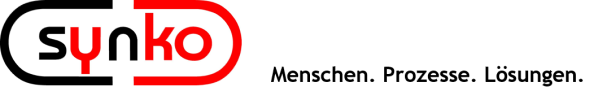Support informations
Support for synko NAV solutions
Service Level Agreement:
- Silver (standard): Helpdesk reachable by phone or email 9/5 (Mo-Fr, 8-17 CE(S)T)
Fastest response time: next business day - Gold: Personal support contact, reachable 14/5 (Mo-Fr, 7-21 CE(S)T)
Fastest response time: within 8 hours - Platinum: Platinum: personal support contact, reachable 24/7
Fastest response time: within 2 hours
Support LifeCycle for certified synko NAV solutions:
- Customization at customer’s request: at least as long as the underlying NAV version is supported by Microsoft. This service is fee-based.
- Bug fix: as long as the customer is using the product, unless the error is connected to the underlying NAV version.
Support Contacts
Email: support@synko.de
Phone: +49 911 539979 20
Escalation contact: Herr Köhler, support-eskalation@synko.de, +49 911 539979 22
Product Roadmap
- All certified synko NAV solutions will be upgraded to the latest Microsoft Dynamics 365 Business Central (formerly Microsoft Dynamics NAV or Navision) version within 9 months after its release.
- All certified synko NAV solutions follow the „Statement of Direction“ of the underlying NAV version.