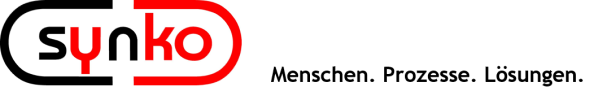Microsoft introduces read-only access to Teams on Dynamics 365 Business Central

Microsoft is continuously working to improve the intelligent cloud platform by further integrating its specific solutions. After all, in today’s business world, customers expect all customer-facing employees to have a 360-degree view of their activities and status. This is already a major challenge for many companies when employees work from their offices. And even more so if they work from a home office! The integration of business applications with collaboration tools will become increasingly important in the coming years. Microsoft has therefore recently decided to add several new Teams features to the Dynamics 365 applications, including access to ERP data.
Microsoft has introduced a new way for read-only access to Dynamics 365 Business Central data and developed a Teams interface for Microsoft 365 users without an ERP licence. “We’ve made it possible for a user in Microsoft Teams to access Business Central records without needing their own Business Central licence,” Microsoft said at Directions EMEA 2022 in Hamburg. These new users, who only have a Microsoft 365 licence, will be assigned a special read-only view (or read-only view) of the ERP data they receive from a licensed Business Central user in a Teams chat or channel. The functionality then includes certain restrictions on the type and format of information displayed.
Read-only access for Teams is designed to give people specific views of data, such as a particular segment in the Orders or Item Data section. Permissions are critical in preparing new users of the read-only version to view Business Central data, because permissions determine which records these users can access. On the one hand, this saves time and improves cooperation in day-to-day business. But it also frees up time for all of you to focus on your customers and increase your productivity. This not only removes barriers to collaboration and encourages users to share data with confidence. It also makes it possible to share data across the organisation, allowing departments that have not previously used Business Central to get the data they need to do their jobs themselves.
Customers who have upgraded to version 21.1 of Business Central Online (available since early November 2022) can activate this feature. Once available, administrators can start planning the types of data and views they want to make available through Teams Chat or specific channels. This will help your organisation and your staff improve the 360-degree overview of your customers’ status and activities. And this will contribute to higher customer satisfaction.
The introduction of Microsoft 365 users with read-only access to Business Central data in Teams expands the possibilities for Business Central users. Microsoft also offers a Member licence for Business Central Teams, which includes full user interface access, full read and limited write access, but no access to manufacturing or managing service orders. The typical Business Central Premium and Essentials licences already include full access options, with access to additional modules requiring a Premium licence.
It should be noted that this new functionality will only be available for Business Central, Microsoft’s cloud ERP solution for SMEs. So not for Dynamics NAV on-premise. Could this be another good argument for you to consider upgrading to BC?